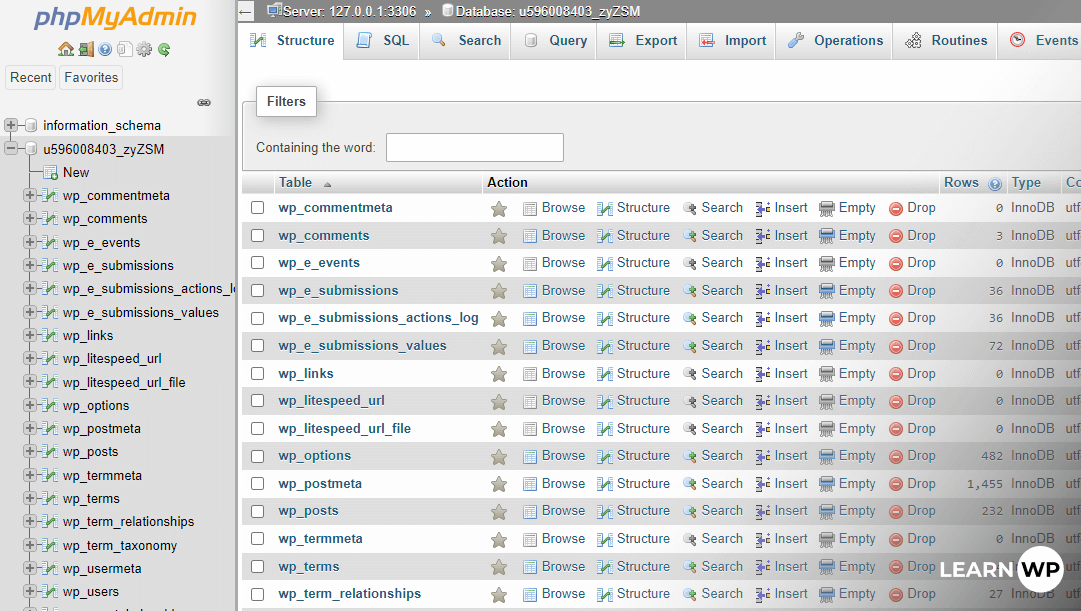Installing WordPress creates a set of default tables within its database to store everything needed for its proper function, making understanding their relationship to managing or optimizing a WordPress website essential for anyone aiming to effectively administer or customize their site. From troubleshooting an issue or just curious as to how WordPress operates behind the scenes to simply exploring this aspect of its functionality – knowing how many table in a default WordPress installation creates gives insight into its data management strategy and provides essential details into its inner workings.
WordPress Database
Your WordPress database serves as the core of your website, holding all types of information ranging from posts, pages and comments to settings, user information and more. WordPress relies on this database every time someone visits or interacts with it – whether by browsing content directly, commenting or creating posts/pages etc. Furthermore, MySQL or MariaDB serves as its database management system – relational databases organized into tables designed specifically to manage data efficiently for WordPress systems.
Each table in your WordPress database serves a distinct function, helping your site run efficiently and smoothly. When WordPress is first installed, several default tables will be generated automatically; as plugins or customizations are added later on more tables may also be created within its structure; but its core core operation remains essential regardless of what else may change over time.
How Many Table in a Default WordPress?
A standard WordPress installation contains 12 default tables which serve essential roles for managing various forms of data on a site and its proper functioning. Knowing how many tables in a default WordPress can assist site owners and developers understand where and how data is being stored on their respective WordPress installations.
Here is a list of all 12 default tables created during WordPress installation:
- wp_posts
- wp_postmeta
- wp_users
- wp_usermeta
- wp_terms
- wp_term_taxonomy
- wp_term_relationships
- wp_options
- wp_comments
- wp_commentmeta
- wp_links
- wp_term_relationships
These 12 default tables work together to manage and store all the data needed to run a WordPress site. As you install plugins or themes, they may add additional tables to the database, but these 12 core tables will always remain part of the system.