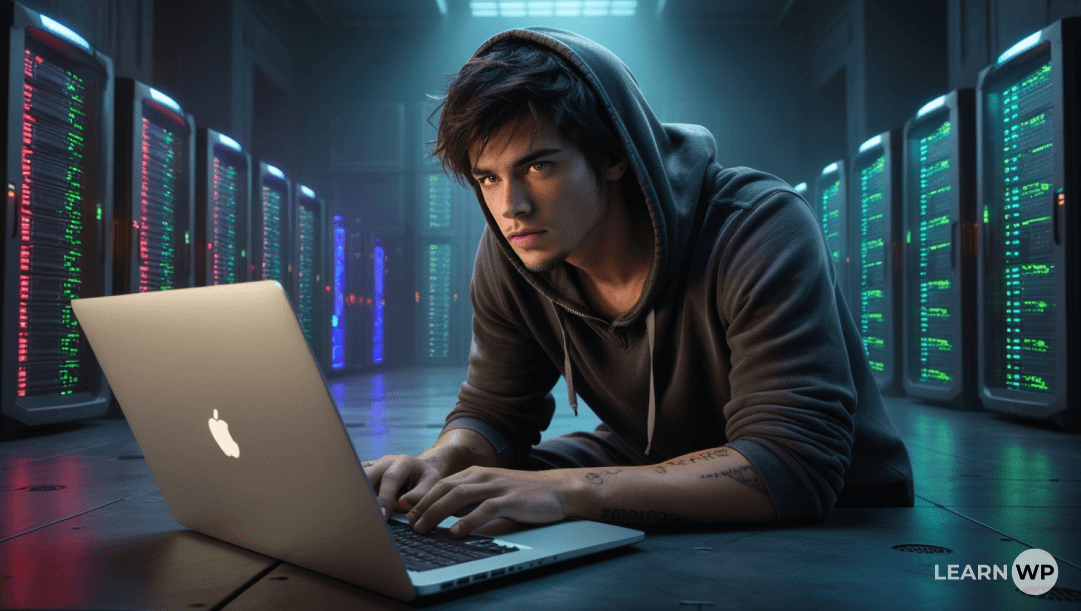In the modern world of technology web security is a major concern for both businesses and users. WordPress is one of the most viewed CMSs (CMS) isn’t an exception. In order to ensure that your WordPress website is secure demands continuous monitoring, and one instrument that is frequently mentioned in the cybersecurity world includes that of the SIEM (Security Information and Event Management) system. But can a SIEM be used to monitor a WordPress site? The short answer is yes. In this blog we’ll discuss the process and how it can be an effective supplement to your site’s security plan.
What is a SIEM?
Before examining how an SIEM can be utilized to keep an eye on WordPress It is crucial to comprehend the basics of what is a SIEM software is, and what it can do. SIEM (Security information and event management) is a program that analyzes and collects security-related information from a variety of sources throughout an organisation. This includes servers as well as networks, applications, as well as websites. The system combines the logs and events of these sources, and identifies the possibility of security threats and aids organizations in responding to incidents in real time.
The main benefit of a SIEM lies in its capacity to offer complete visibility into the company’s security posture by integrating information from different sources. This means that instead of manually going through logs an SIEM detects any anomalies as well as suspicious behavior, alerting the administrator to security risks.
Can a SIEM Be Used to Monitor a WordPress Site?
So, can a SIEM be used to monitor a WordPress site? Absolutely. WordPress might perhaps not be the initial website that comes to mind when thinking about SIEM systems but there are many ways that SIEM systems can be integrated to track the security of your site.
Log Collection and Analysis
One of the most important features of an SIEM system is to collect data from various sources. WordPress produces logs for various actions like logins of users or file modifications, as well as updates to plugins. These logs are crucial in identifying suspicious activities that could be a result of the unauthorised attempts to access or make changes of sensitive information.
When you integrate your WordPress logs into the help of a SIEM it will automately analyze your logs for irregular patterns. For example, if you notice an unusually high number of login attempts, or if certain plugins are changed without authorization prior to the change The SIEM will detect these instances and inform the administrator.
Real-Time Threat Detection
The main benefit of using an SIEM is its live capability to detect threats. WordPress websites are frequently targeted by hackers with methods like the brute-force attack, SQL injections, or using outdated plugins. A SIEM system is able to detect these attacks in real-time by keeping track of logs to detect particular security incidents.
In the case of there is a brute force attack discovered (multiple unsuccessful login attempts by an IP address) The SIEM will issue alerts or even trigger pre-configured actions, like blocking an IP address, or temporarily blocking the account.
Compliance and Reporting
If your WordPress website is handling sensitive data like personal information as well as financial transaction data, it could be required to adhere to regulations like GDPR, HIPAA, or PCI-DSS. SIEM systems are specifically designed to help companies meet these standards by providing thorough reports, logs, and audits of security incidents.
Monitoring your WordPress website with an SIEM it is possible to keep a detailed record of users’ activities, security incidents and the responses. This will not only aid in meeting the requirements of compliance, but also helps ensure that the security of your site is properly documented and auditable.
Intrusion Detection and Prevention
The integration of an SIEM in your WordPress website allows the use of sophisticated security measures, such as the intrusion detection systems (IDPS). SIEMs are able to detect suspicious patterns of activity that could be a sign of an ongoing intrusion. For instance when an attacker attempts to alter important files or insert malicious code onto your website The SIEM can identify this and notify administrators to give you the chance to take action before damage occurs.
How to integrate an SIEM into Your WordPress Website?
Now that we’ve established that a SIEM can be used to monitor a WordPress site, let’s look at ways you can integrate the systems. Installing an SIEM for WordPress involves a mix of configurations, plugins and in some instances, tools from outside. This is how you can start:
Choose the Right SIEM Tool
There are a variety of SIEM-related tools for sale, from open-source alternatives such as ELK Stack and OSSEC to high-end options such as Splunk, LogRhythm, or IBM QRadar. Pick a SIEM software that is compatible with your budget, requirements for technical as well as your security requirements.
Install a WordPress Logging Plugin
To track your WordPress website, you’ll require a logging tool that can record all security-related events. Plugins such as WP Activity Log, Sucuri and Wordfence Security provide detailed logs of login attempts, user actions or file modifications and many more. These logs are then export into your SIEM system to be analyzed.
Configure Log Forwarding
Once your log plugin is installed You’ll need to set up log forwarding. Many SIEM platforms support log collection through syslog APIs and direct connections. You’ll need to configure your WordPress website to send the logs using a format that’s compatible with the chosen SIEM tool. This might require some technical knowledge but it guarantees you that the SIEM system is receiving real-time information from your site.
Set Up Alerts and Responses
Once your SIEM has been integrated with WordPress set up notifications for certain security occasions. For instance, you can create alerts for failed login attempts, illegal changes to files, or for unusual activity from certain users. You can also set up automated responses, for instance, blocking accounts of users or locking unusual IP addresses.
Regular Monitoring and Review
A SIEM system isn’t an easy-to-use solution that you can set and forget. Review regularly the reports, alerts and reports created from SIEM to ensure that your site is secure. SIEM for ensuring that the WordPress website is secure. Make sure your log plugins, WordPress core, and all plugins and themes updated to limit vulnerability.
The Benefits of Using a SIEM to Monitor a WordPress Site
There are many benefits when using a SIEM to ensure the security of your WordPress web security.
Proactive Threat detection: The SIEM constantly monitors your site for suspicious activity and helps to identify and stop attacks before they can cause serious harm.
Centralized Log Management: Instead of having to manually review logs from various sources the SIEM integrates them all into one system that makes it easier to track security-related incidents.
Compliance support: If your website is handling sensitive data the SIEM will help you comply with legal requirements by providing complete audit trails for every security incident.
Reduced downtime: In responding rapidly at security risks, you will be able to reduce downtime on your website and ensure that your WordPress website is available for users.
Conclusion: Can a SIEM Be Used to Monitor a WordPress Site?
In conclusion, can a SIEM be used to monitor a WordPress site? Yes, and it’s an effective tool to improve the security of websites. When you integrate an SIEM to your WordPress site, you can benefit from immediate threat detection, comprehensive log analysis, and enhanced ability to respond to incidents. If you are a business that relies on WordPress to serve their customers and secure sensitive data the use of an SIEM is an decision to ensure the long-term protection and reliability of your internet presence.